
123 Street, Delhi , INDIA
+012 345 6789
info@example.com
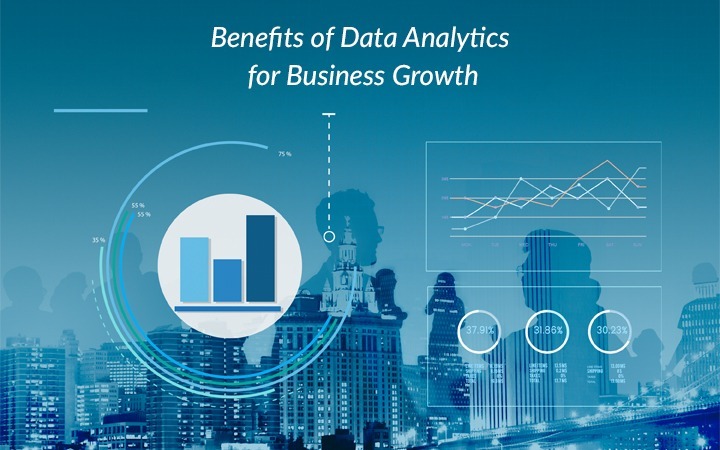
Having a well-designed, user friendly website is a must. Most businesses are aware that understanding your audience’s behaviour is crucial to planning and maintaining a successful site. However, not everyone knows how to actually find the data that can make their website a goldmine for business growth. This is where web analytics come into play. The term ‘analytics’ is fairly well-known, but you may not realize all of the magical things that analytics reporting can do for you. It’s so much more than just viewing the number of visitors and the average time spent on your site. You can use it to improve your content for better engagement, refine your SEO and campaign targeting, and boost your online leads or sales. In this article we’ll talk about why you should get familiar with analytics ASAP, briefly introduce Google Analytics 4, and provide basic tips to start your journey into data reporting.
Web data analytics is the process of gathering useful data about your website’s visitors through tools, and funnelling it into visual reports to analyze site performance, page performance, user demographics and behaviour, purchase processes, conversion paths, and more.
One of the most popular free analytics tools is Google Analytics 4 (GA4). It allows you to measure your website’s traffic and performance through pre-built and custom reports, which automatically pull metrics tracked by Google’s pixel. Once installed, it provides you with valuable insights on your customers’ journey to, and through, your website.
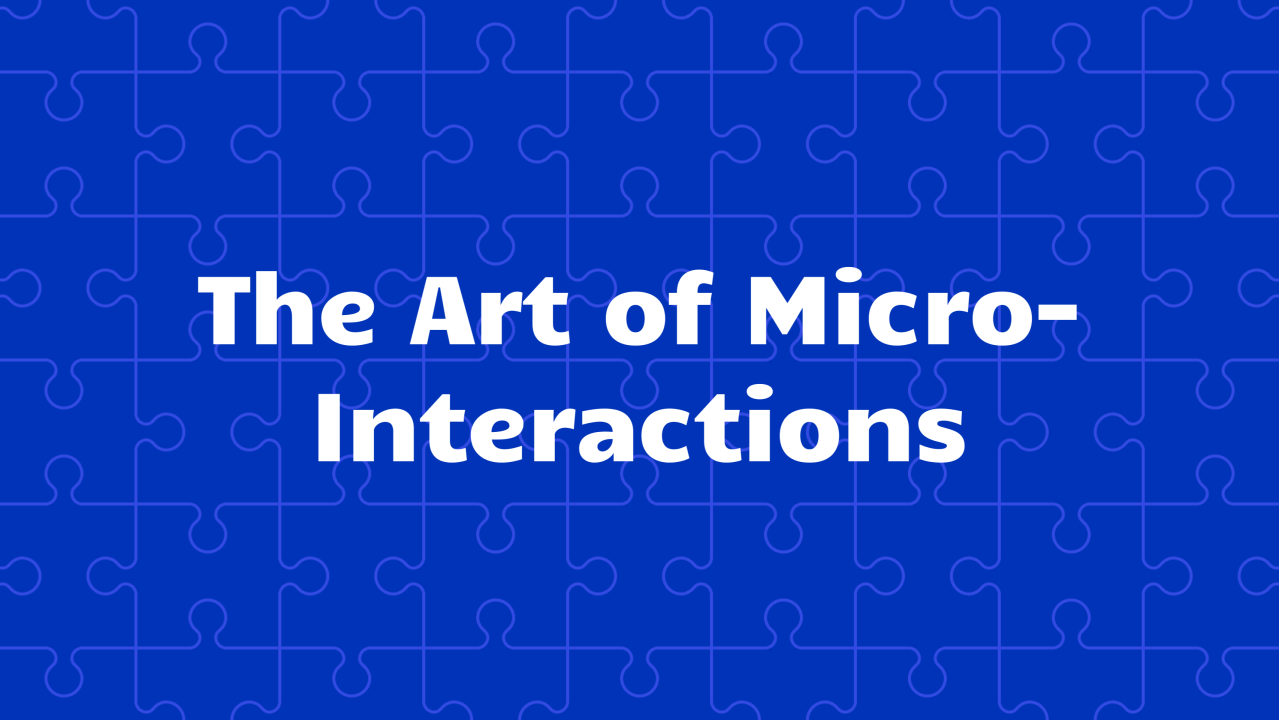
When it comes to web design, the smallest details often make the biggest difference in the overall user experience. In fact, these changes can be so impactful that research indicates that every dollar spent on UX design generates $100 in return, resulting in a staggering 9,900% ROI. While some website features are obviously there for attention, such as videos and eye-catching CTAs, it’s the subtle animations, hover effects, and responsive feedback—known as micro-interactions—that can truly take the user experience to the next level. These small elements can come together to transform a website from functional to engaging, enhancing user satisfaction and encouraging interaction. Let’s take a look at exactly how it works.
While big overhauls, design changes, or general improvements can go a long way in improving your site’s UX, there’s a caveat. Full redesigns can be expensive, and many site builder platforms require a developer to do even small edits – that’s why Forge and Smith created Refoundry. Micro-interactions are much simpler and cheaper to implement, while still providing significant improvements to the overall user experience. They’re those tiny, often overlooked moments that make digital experiences feel smooth and engaging. They consist of a trigger and feedback—a user’s action prompts a small, contextual response. Think of the helpful ‘sticky’ menu that follows you down the page so you can always access navigation, or the satisfying ‘pull-to-refresh’ gesture in apps, or the way a page can reveal new elements in the same space when you scroll, instead of the whole page moving up off the screen. These small touches might seem insignificant, but they play an important role in actively enhancing the user experience. Users subconsciously feel far more connected when a website’s content feels within their control. Micro-interactions can prove to be revolutionary, since they help create a more intuitive and enjoyable user journey, which can lead to higher conversion rates and improved customer retention. If you don’t have a site builder that gives you access to interaction features, you may need to hire a developer to achieve them. But it will be worth it!
Subtle animations can work wonders in making websites feel more intuitive and responsive. They guide users seamlessly through the site and toward important content, providing visual cues that enhance navigation and make interactions feel more natural. When done right, animations can transform a static interface into a dynamic experience that delights and engages users. Check out these examples!

Have you ever wondered how a website seemingly effortlessly captures your attention and guides you instinctively toward a click? That’s the perfect call-to-action (CTA). If you want people to reach your website’s conversion points, you need to master CTA best practices. Optimizing your CTAs helps to transform casual visitors browsing your content into customers or leads. But how do you create a CTA that catches the eye and compels action? Stick around as we dive into the world of CTAs, where every click counts and every detail matters.
A call-to-action does exactly what it says: it calls the user’s attention to take an action. In marketing, “call-to-action” or “CTA” are used to describe a variety of page elements designed to prompt a user interaction. It’s most often a button, but it can take any form, like a page-width block of content, a line of text, or an image. It’s a straightforward prompt that guides users on what step to take next, and that step is typically a profitable or beneficial action. Popular examples are downloads, sign-ups, booking a demo, making contact, adding an item to a cart, or completing a purchase. A CTA may look slightly different on desktop and mobile devices, and should always be responsive.

How your audience perceives your brand hugely impacts your ability to attract, convert, and retain customers. In fact, research shows that branding plays a majorly important role in enabling business success. The 2019 Trust Report from Edelman discovered that 81% of consumers need to trust a brand to consider buying from it. The 2020 Zeno Strength of Purpose Study revealed that consumers who think a brand has a strong purpose are 4 to 6 times more likely to purchase and champion the company (even in the event of a misstep). And it’s worth noting that even when researching solutions for their pain points online, 82% of people will click on a Google SERP result by a brand they’re already familiar with. Now, the one thing you need to understand about brand perception is that it’s greatly influenced by web design. Scientific research data shows that how your site looks doesn’t just impact your audience’s perceived quality of information and user experience. It also affects their overall shopping experience and their intention to buy again from you – whether you’re selling professional services or a tangible product. This means that you can effectively use your website visuals to shape audience perception and grow your brand.
There are several effective methods you can use to develop a visual brand strategy that will encourage your audience to fall in love with, shop from, and champion your business. But before you start implementing those, you need to understand what the elements of your brand’s visual identity are in the first place. On the whole, there are five elements you need to consider when using web visuals to shape audience perception. These include: Your company logo. As the most recognizable brand visual identifier, your logo has to be well-designed. More importantly, you need to use it across all your distribution channels to ensure your audience is well-acquainted with the visual symbol representing your organization. Your brand’s colour palette. Research shows that colour improves brand recognition by as much as 80%. Developing and sticking to a colour palette makes it significantly easier to build brand awareness. Typography. Using a predetermined set of fonts in all your communications with your audience demonstrates professionalism (unless, of course, Comic Sans is your font of choice). But even more, how the text in your visuals appeals to your target audience hugely impacts UX and can affect conversion rates. Images, illustrations, and other visuals. People process images 60,000 times more quickly than they do words. So, if you want to encourage your audience to perceive your business in a specific manner, the best way to do it is to expose them to visuals that align with your brand’s mission, vision, and values. Page layout. Visual branding is not only about what elements you use – it’s just as much about how you organize those elements. For instance, knowing that your site’s header plays a crucial role in forming web visitors’ impressions of your brand, it’s clear that you need to optimize this area of your site to communicate the right message about your organization.
Once you’ve determined how you want prospects to see your brand and have all the elements in place to shape their perception, it’s time to start implementing visual branding strategies to reach your goals. Practice Consistency With Colours and Typography One of the most commonly overlooked reasons for staying true to your brand’s visual identity is that most people don’t invest in products the moment they discover them. On the contrary, research shows it takes an average of eight touches for consumers to go from awareness to conversion. The B2B buyer’s journey can be even longer. If you want your audience to notice and remember your business from the moment of the first encounter until the time they’re ready to convert, you need to develop a recognizable visual identity for your brand and use it consistently across all platforms. The easiest way to do this is with colours and typography. The right palette and font can instantly become synonymous with your organization. Not convinced? Just think about Coca-Cola’s cursive logo on a bright red background, or the golden McDonald’s arches. For this visual branding strategy to work in your favour, you don’t have to be an international company or design one of the world’s most recognized logos. You just need to decide on a visual theme for your business and stick to it to profit from brand familiarity. For instance, if you check out the homepage of digestive wellness brand Digestive Warrior, you’ll notice that the business employs a unique shade of magenta for its logo, specific site elements, and CTA buttons, making it the brand’s calling card. If you look across the supplements industry, you’ll be hard-pressed to find a business that uses a similar colour palette, which is a brilliant move as it ensures a standout appearance in a market that’s saturated with green, white, and blue logos trying to evoke dependability or nature.

One of the first budgets most businesses cut during a recession is marketing – and that’s a huge mistake. Marketing is critical to help businesses survive economic downturns. Cutting your budget or pausing your efforts is the last thing you should do. Let’s get right into the issue here. Businesses around North America are feeling the stress from all sides: Drastically higher interest rates – Canada is at its highest interest rate since 2001, while the US is at its highest in 16 years Skyrocketing commercial rent Declined post-pandemic foot traffic Increased costs for rent, food, and gas without increased wages or supports All-time high rates of poor mental health impacting employee attendance, productivity, and creativity A discouragingly high volume of ‘quiet quitters’ Whether your customers are people or other businesses, they have less money to spend right now. But that doesn’t mean they don’t still need products and services. They just have to be more careful with their budgets, do more research before buying, and get a lot more reassurance along the path to purchase. A well-marketed company stands to not only survive tough times, but to earn customers away from competitors. In this article we’ll break down why it’s smart to invest in marketing during a recession, how it works, and what you can do to adapt your marketing strategy.
When people are thinking harder about how they spend their money (or if they even should), you have to try harder to win their confidence. That’s just a fact. But let’s instead look at the benefit to you, the business. If sales are slowing down, why would you give up on the tactics that help increase awareness and attract potential leads? And consider this: if your competitors are making cuts and slowing down their marketing, why wouldn’t you take advantage and fill that gap? It’s also important to remember that when it comes to marketing (especially SEO), it’s much harder to regain lost ground than it is to maintain. “Economic slowdowns don’t last forever. Markets are cyclical,” said our founder, Shawn Johnston, who has been through three such recessions as a business owner. “Investing in your digital marketing will set you up for success when the economy inevitably bounces back.” “In some ways, a slowdown is an advantage,” he added. “It gives you time to focus on your business, your operations, your process, your marketing, and improve your systems and strategies. That way when things get busy again, you don’t just go back to keeping up. Now you have a stronger underlying strategy to drive you forward.”
Marketing assets have the unique ability to fill in operational gaps created by a recession, like scaled-back business hours or reduced staffing. Your website, social media, and any digital ads will work for you around the clock. The more of these marketing assets you actively, strategically maintain during a downturn, the better off you’ll be: Optimized, up-to-date website Active social media channels Email list and outreach strategy Website FAQs Support and/or demo videos (on-site and on social) Resources or self-serve support documentation PPC ad campaigns

There’s a new version of PHP in town. Are you ready to upgrade your WordPress website? PHP 8.2 comes with significant benefits to site performance and health, specifically when it comes to speed and security. These factors directly impact the user experience and SEO, so that’s one great reason for website owners to upgrade. The other is that support for older versions of PHP has ended – and running a supported version will soon become mandatory for your website’s hosting. In this article we’ll explain what PHP is (in plain language), how it impacts your website, and why you should get in touch with your WordPress developer ASAP to schedule your upgrade.
You can find news about the PHP 8.2 release on the PHP site, and plenty of articles that dive into the latest version’s new features and depreciations. But if you’re not a web developer, there’s a good chance it all reads like Klingon. Here’s what you need to know: PHP is a programming language in your website’s code, like HTML and CSS HTML and CSS are client-side languages that, in simple terms, govern how a page looks and acts in the user’s browser PHP is a server-side language that handles which content is served in response to requests, including interactions and customizations (like form submissions, saved details like location preferences or addresses, and more) All WordPress websites are built on PHP When a person clicks a link to your site from anywhere on the internet, the request is sent to your web host via PHP, executed by PHP, and then PHP sends an HTML result back to the user’s browser Your site’s version of PHP needs to be able to talk to your web host’s version of PHP, or things will go wrong – and all major web hosts are upgrading to PHP 8.2 this year or have already done so
Everything on your website needs to be updated regularly to keep running smoothly. You can have the most amazing, high-quality website built by brilliant web developers (like us!), and you still have to keep it updated so it can remain amazing and high-quality. Sometimes upgrades give you new features and capabilities, other times they address bugs or even security vulnerabilities. The urgency of an upgrade is usually dictated by performance problems, security threats, or support expiring. The PHP upgrade is about all three: there are new features, older versions are now vulnerable to bugs and threats, and support for older versions no longer exists.
© Affiguru Technology. All Rights Reserved.